File System Root Full
layout: post title: “The volume “filesystem root” has only X bytes disk space remaining” categories: technology date : 2022-04-04 19:54:50 –
I recently switched my main OS from Windows to Ubuntu Mate and, I must admit, it has been quite painless! (much to my surprise)
But recently, I started getting this error message:
The volume “filesystem root” has only 600 bytes disk space remaining
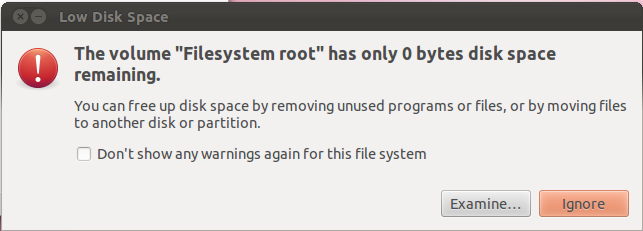
I did try to ignore it for a while until I was looking to install Ms Teams (don’t ask) and I simply did not have enough space. 🤦♂️
So it was time… Time to get to the bottom of it.
That’s when I stumbled upon this article.
I discovered df, which shows you your “Disk Free” Space.
I learnt this:
Don't delete files without first knowing what they are, of course. But, in general, you won't break your system if you delete files in the following directories:
/tmp (user temp data -- these are commonly all deleted every reboot anyway)
/var/tmp (print spools, and other system temporary data)
/var/cache/* (this one can be dangerous, research first!)
/root (the root user's home directory)
In addition to the locations above, the following locations are common culprits:
/opt (many third-party apps install here, and don't clean up after themselves)
/var/log (log files can eat up a lot of space if there are repetitive errors)
And finally, I Googled Resize Ubuntu Partition. 💡 Turns out partitions need to be next to one another in Gparted in order to extend one into the other.
And… Tadaaaaa! All fixed now!